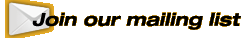SEARCH
How to use the Nelson Rigg Solar Charging Kit
The user instructions for this charging kit are a bit misleading, so be sure to follow this step by step guide to ensure you are using it correctly.
Step 1:Connect the retractable cable to the mini USB connector and plug the mini USB connector to the “in” port on the battery.
 |
Extend the retractable cable and connect it to the USB port on a computer.
The battery must be charged before it is connected to an electronic device. Connecting it to the USB port on a computer is the most efficient charging method, approximately 2 hours.
 |
The battery cannot charge an electronic device while it is being charged by the solar panel.
 |
Push the button on the battery to check the charge level, all five lights will light up when the battery is at full charge.
Step 3:Using the supplied connectors (or your own cord with standard USB at one end and the correct connector for the electronic device on the other end) plug the standard USB end of the retracting cable to the “out” port on the battery and the other end to your electronic device.
 |
Push the button on the battery to activate charging mode.
 |
Use your back button to exit.